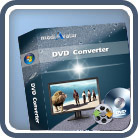DVD to 3GP Converter
- 5X faster in converting DVD to 3GP by introducing NVIDIA® CUDA™ technology
- Convert DVD to 3GP video
- Convert DVD to BlackBerry video
- Convert Home DVD to MP3 audio
- Convert any DVD movies for 3GP phones , BlackBerry
- Trim/Split DVD movies and convert DVDs to 3GP videos
- High DVD to 3GP converting speed
Has there been a time that you wish you could watch Home DVD movies on your mobile phone that supports just 3GP videos? With mediAvatar Home DVD to 3GP Converter, you can now watch videos in any video on your mobile! Tons of mobile phones are supported, like Nokia, Sony Ericsson, Motorola, BlackBerry and Samsung. Portable devices such as iPod, iPhone, Creative players, Zune and others are also supported.
Options such as several output formats from one source file are available, as well as splitting video into several and customizing file size and time. You can even set video size, bit rate and frame rate. You’ve unlocked another potential for you mobile phone, and that is watching DVDs on it!
 Output Device(s) & File Format(s) Support
Output Device(s) & File Format(s) Support
Output Devices Supported | |
| General 3GP mobile phone, BlackBerry, etc. | |
Input File Formats Supported | |
| DVD | DVD-Video, DVD folder, DVD IFO file |
Output File Formats Supported | |
| Video | 3GP, 3G2, AVI, MPEG, MP4, H.264/MPEG-4 AVC, XviD, MPEG-1, MPEG-4 |
| Audio | MP3, AAC, WAV, M4A |
| Image | BMP, GIF, JPEG, PNG |
It couldn't be easier to convert DVDs to 3GP videos using mediAvatar DVD to 3GP Converter! To convert DVDs to other video formats, go to DVD Converter Pro.



 Output Device(s) & File Format(s) Support
Output Device(s) & File Format(s) Support