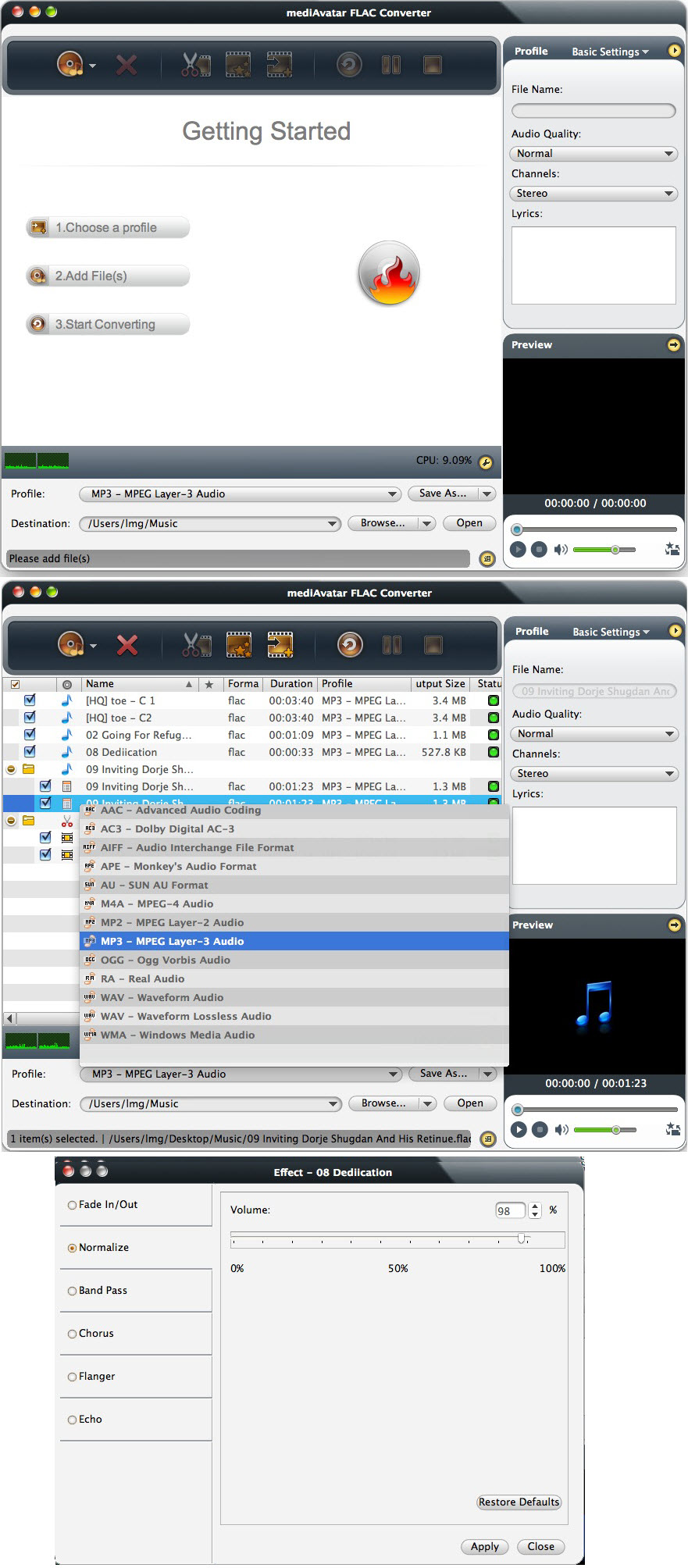FLAC Converter for Mac
- Convert FLAC to MP3, WAV, AAC, M4A, AIFF, WMA, OGG, AC3, APE, RA, AU, MP2 and WMA lossless on Mac
- Clip the FLAC files and extract segments to convert
- Add special effect to output videos as you like: Fade In/Out, normalize, Band Pass, Chorus, Flanger, Echo
- Convert FLAC files to iPod, iPhone, iPad and PSP audio formats and transfer to these devices directly
Especially made for Mac music fans, mediAvatar FLAC Converter Mac version provides a fast and easy way to convert FLAC losslesss audios to other popular formats. It can convert FLAC to MP3, WAV, AAC, M4A, AIFF, WMA, OGG, AC3, APE, RA, AU, MP2 and WMA lossless on Mac very conveniently. Along the way, you have the options to transfer audios to iPod, iPhone, iPad and PSP after conversion if you need.
Plus, you're free to use mediAvatar FLAC Converter for Mac to add your own special touches to the audios: clip FLAC to convert, add Fade In/Out, normalize, Band Pass, Chorus, Flanger, or Echo effects, and so on. Download a demo version, and experience more features.
 Output Device(s) & File Format(s) Support
Output Device(s) & File Format(s) Support
Output Devices Supported | |
| iPad, iPod, iPhone, PSP | |
Input File Formats Supported | |
| Audio | FLAC |
Output File Formats Supported | |
| Audio | AAC, AC3, AIFF, APE, AU, M4A, MP2, MP3, OGG, RA, WAV, WMA, WMA lossless |
Convert FLAC to most popular audio formats on Mac, and freely enjoy lossless audios via your portable media players since you own mediAvatar FLAC Converter for Mac!



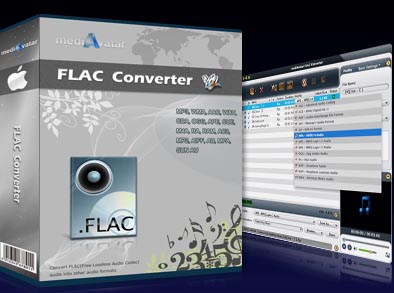

 Output Device(s) & File Format(s) Support
Output Device(s) & File Format(s) Support