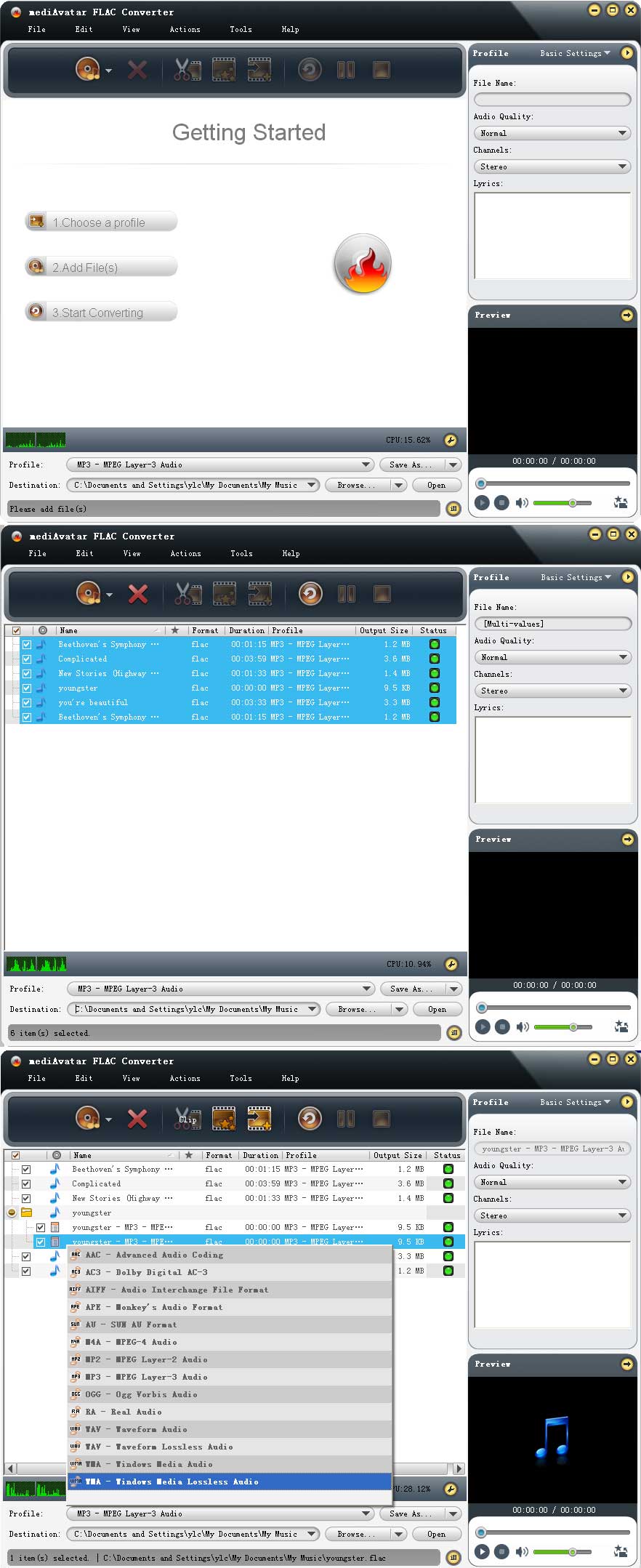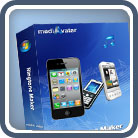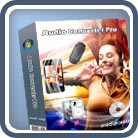FLAC Converter
- Convert FLAC music to different audio formats ( FLAC to AAC, AC3, AIFF, APE, AU, M4A, MP2, MP3, OGG, RA, WAV, WMA, WAV/WMA lossless)
- Directly transfer converted music files to iPad, iPod, iPhone and PSP after the FLAC conversion
- Clip audio segments, add and adjust audio effects, output many audio format files from the same file
Convert FLAC to MP3, AAC or more? mediAvatar FLAC Converter solves your problem by converting FLAC to most popular audio formats including WAV lossless, WMA lossless, AAC, AC3, AIFF, APE, AU, , M4A, MP2, MP3, OGG, RA, WAV, and WMA. This FLAC converter also makes it easy to convert FLAC audios for playing on iPad, iPod, iPhone and PSP players that you can directly transfer the output music to those players after the FLAC conversion.
mediAvatar FLAC Converter allows you to pick a segment from the source FLAC files to convert and edit the music effects like fade-in, fade-out, volume normalize, etc.
 Output Device(s) & File Format(s) Support
Output Device(s) & File Format(s) Support
Output Devices Supported | |
| iPad, iPod, iPhone, PSP | |
Input File Formats Supported | |
| Audio | FLAC |
Output File Formats Supported | |
| Audio | AAC, AC3, AIFF, APE, AU, M4A, MP2, MP3, OGG, RA, WAV, WMA, WAV lossless, WMA lossless |
Download mediAvatar FLAC Converter demo version for free now. Start converting FLAC to popular audios with the simplest steps.





 Output Device(s) & File Format(s) Support
Output Device(s) & File Format(s) Support