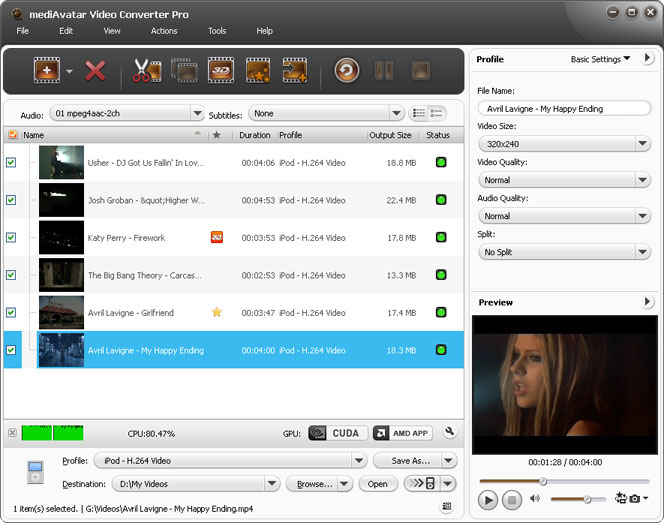Video Converter Pro
- Convert normal video to 3D video format
- 5X faster in conversion by introducing NVIDIA® CUDA™ technology
- Decoding and encoding of High-Definition videos
- General video format converter to convert video files
- Audio file converter to convert audio files
- Transformation between video and pictures
- Transfer audio and videos to any portable device
- Support iPhone 4/iPhone 4s, a variety of smart phones.
mediAvatar Video Converter is probably one of the world's easiest all-in-one video converting programs,which is capable of converting normal HD and SD video into 3D video format.It's not only for converting videos, but also a video editing program. It lets you convert videos between all of the standard-definition video formats and high-definition (HD) video formats such as AVI, MP4, MPEG, WMV, DivX, FLV, H.264/AVC, H.264/MPEG-4 AVC, AVCHD, MKV, RM, MOV, XviD, etc. You can also copy audios from videos and convert them into any audio format without loss of quality. As video editing program it can cut, clip, merge video clips as well as add multiple video effects, watermarks, subtitles and soundtrack. In only a few steps it can also convert movies, TV shows and your favorite music videos into the required format for all portable devices.
 Output Device(s) & File Format(s) Support
Output Device(s) & File Format(s) Support
Output Devices Supported | |
iPad, iPad 2 | |
Input File Formats Supported | |
| Video | AVI, MPEG, WMV, MP4, FLV, MKV, H.264/MPEG-4, DivX, XviD, MOV, M4V, VOB, ASF, 3GP, 3G2, SWF, H.261, H.264, DV, DIF, MJPG, MJPEG, DVR-MS, NUT, QT, YUV, DAT, MPV, NSV, RM, RMVB AVCHD Video (*.mts, *.m2ts), H.264/MPEG-4 AVC (*.mp4), MPEG2 HD Video (*.mpg; *.mpeg), MPEG-4 TS HD Video (*.ts), MPEG-2 TS HD Video (*.ts), Quick Time HD Video (*.mov), WMV HD Video (*.xwmv), Audio-Video Interleaved HD Video (*.avi) |
| Audio | MP3, WMA, AAC, WAV, CDA, OGG, FLAC, APE, CUE, M4A, RA, RAM, AC3, MP2, AIFF, AU, MPA, SUN AU Format |
| Subtitle | SRT,SSA, ASS |
| Image | BMP, GIF, JPEG, PNG |
Output File Formats Supported | |
| Video | AVI, MPEG, WMV, MP4, FLV, H.264/MPEG-4, DivX, XviD, MOV, RM, ASF, 3GP, 3G2, SWF, VOB, TS, DV H.264/MPEG-4 AVC (*.mp4), MPEG2 HD Video (*.mpg; *.mpeg), MPEG-4 TS HD Video (*.ts), MPEG-2 TS HD Video (*.ts), Quick Time HD Video (*.mov), WMV HD Video (*.wmv), Audio-Video Interleaved HD Video (*.avi) |
| Audio | MP3, WMA, AAC, WAV, OGG, FLAC, APE, M4A, RA, AC3, MP2, AIFF, AMR, SUN AU Format |
| Image | BMP, GIF, JPEG, PNG |
Download mediAvatar Video Converter for free now. It couldn't be easier!






 Output Device(s) & File Format(s) Support
Output Device(s) & File Format(s) Support