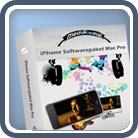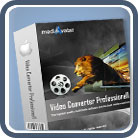iPhone Movie Converter Mac
- Convert all popular formats of video ( AVI, MPEG, WMV, DivX, MOV, RM, VOB, HD videos included) to iPhone MP4 videos
- Convert virtually all audio files to iPhone music M4A, MP3, and WAV
- Extract background music from video and convert to iPhone music
- Export outputted videos/music to iPhone directly
Most popular video formats including RMBV, FLV, AVI, VOB and etc can't be freely played on iPhone because of Apple's specification. Now you can use mediAvatar iPhone Movie Converter for Mac to convert most of popular video formats to iPhone MPEG-4 or H.264 videos. Only take few minutes and release your iPhone free with all videos. You can extract music from videos and convert other audio formats to iPhone music as well. Moreover, you can trim the input videos/music, customize video/audio settings, preview the videos with the built-in media player and take snapshot of the video screens. For your convenience, thie iPhone movie converter mac helps you directly export the outputted files to all iPhone models including iPhone 4.
 Output Device(s) & File Format(s) Support
Output Device(s) & File Format(s) Support
Output Devices Supported |
|
iPhone, iPhone 3G, iPhone 3GS, iPhone 4 |
|
Input File Formats Supported |
|
| Video | AVI, MPEG, WMV, MP4, FLV, MKV, H.264/MPEG-4, DivX, XviD, MOV, M4V, VOB, ASF, 3GP, 3G2, SWF, H.261, H.264, DV, DIF, MJPG, MJPEG, DVR-MS, NUT, QT, YUV, DAT, MPV, NSV AVCHD Video (*.mts, *.m2ts), H.264/MPEG-4 AVC (*.mp4), MPEG2 HD Video (*.mpg; *.mpeg), MPEG-4 TS HD Video (*.ts), MPEG-2 TS HD Video (*.ts), Quick Time HD Video (*.mov), WMV HD Video (*.xwmv), Audio-Video Interleaved HD Video (*.avi) |
| Audio | MP3, WMA, AAC, WAV, CDA, OGG, FLAC, APE, CUE, M4A, RA, RAM, AC3, MP2, AIFF, AU, MPA, SUN AU Format |
Output File Formats Supported |
|
| Video | MPEG, MP4, MOV, MPEG-4, H.264/MPEG-4 |
| Audio | MP3, WAV, M4A, AAC, AIFF |
| Image | GIF, JPEG, PNG, BMP |
Free download mediAvatar iPhone Movie Converter for Mac. Convert your media files to iPhone videos and watch them on the go!




 Output Device(s) & File Format(s) Support
Output Device(s) & File Format(s) Support