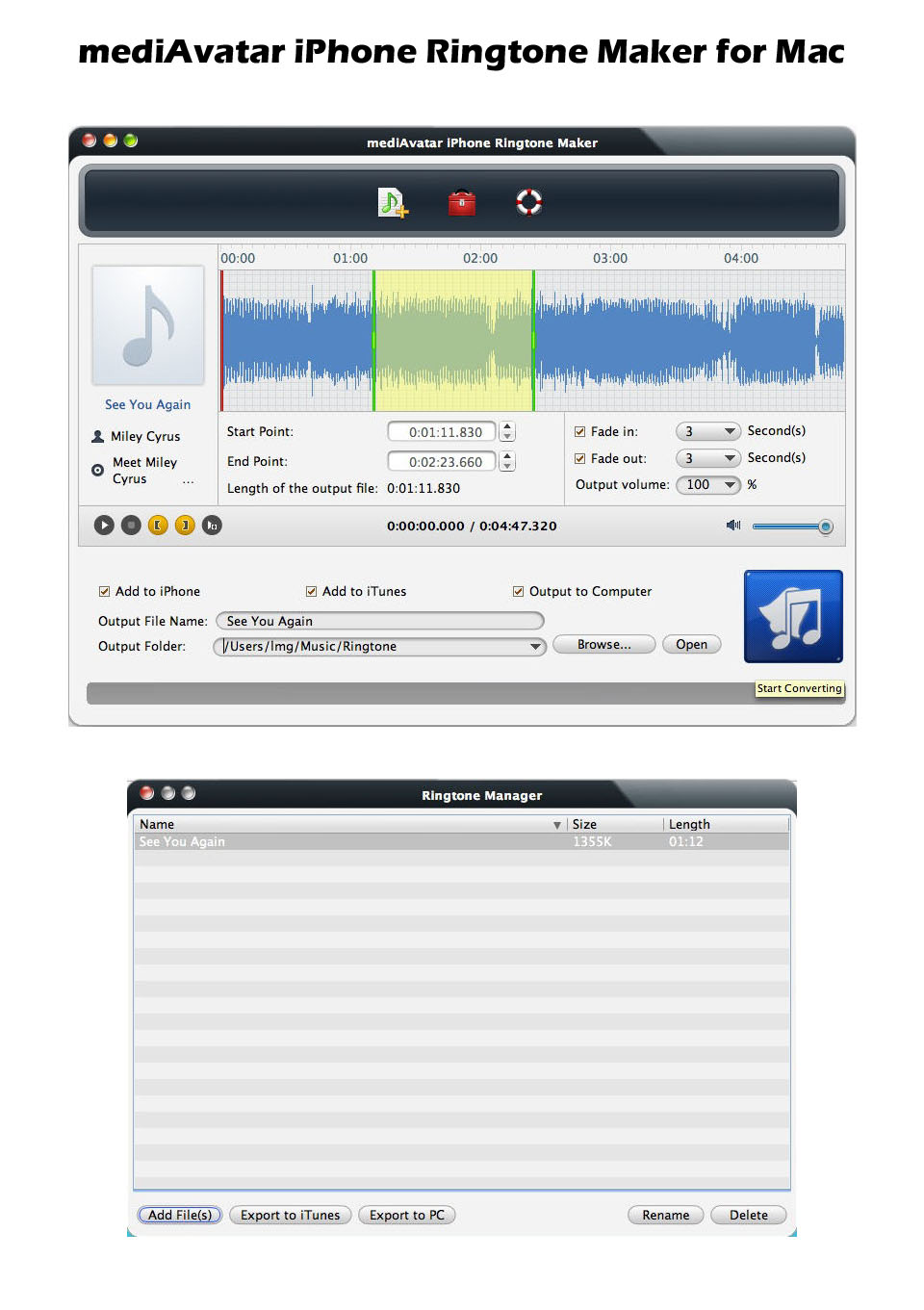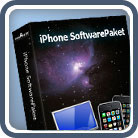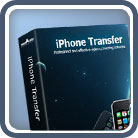iPhone Ringtone Maker Mac
- The best iPhone ringtone converter for Mac
- Make iPhone ringtones with fading effects from nearly all video/audio formats on Mac (convert MP3 to M4R, MP4 to M4R) then transfer them to iPhone or iTunes
- Manage iPhone ringtones and transfer M4R ringtones among iPhone, iTunes and Mac
- Newly Support for iOS 6
- Supports iPhone, iPhone 3G, iPhone 3GS, iPhone 4, CDMA iPhone 4, iPhone 4S, iPhone 5, iTunes 11
mediAvatar iPhone Ringtone Maker for Mac is the powerful yet easy iPhone ringtone converter Mac software currently available for making iPhone ringtones of your own on Mac! With mediAvatar iPhone Ringtone Maker for Mac, you can trim any music segment and add fading effects to your ringtone and convert it into iPhone M4R ringtone from all audio and video formats such as: AVI, MPEG, WMV, DivX, MP4, H.264/AVC, AVCHD, MKV, RM, MOV, XviD, 3GP, MP3, WMA, WAV, RA, M4A, etc. After iPhone ringtone conversion you can also directly upload the ringtones to your iPhone or iTunes library.
mediAvatar iPhone RingTone Maker for Mac is not only the best option to create personalized iPhone ringtones, but also an easy iPhone ringtone manager which can transfer iPhone ringtones between iPhone, Mac and iTunes.
*** mediAvatar iPhone Ringtone Maker for Mac can not convert protected music and video files.
 Output Device(s) & File Format(s) Support
Output Device(s) & File Format(s) Support
Output Devices Supported | |
| iPhone, iPhone 3G, iPhone 3GS, iPhone 4, iPhone 4S, CDMA iPhone 4, iPhone 5 iOS 7 iTunes 11 or above | |
Input File Formats Supported | |
| Video | AVI, MPEG, WMV, MP4, FLV, MKV, H.264/MPEG-4, DivX, XviD, MOV, RM, RMVB, M4V, VOB, ASF, 3GP, 3G2, SWF, H.261, H.264, DV, DIF, MJPG, MJPEG, DVR-MS, NUT, QT, YUV, DAT, MPV, NSV AVCHD Video (*.mts, *.m2ts), H.264/MPEG-4 AVC (*.mp4), MPEG2 HD Video (*.mpg; *.mpeg), MPEG-4 TS HD Video (*.ts), MPEG-2 TS HD Video (*.ts), Quick Time HD Video (*.mov), WMV HD Video (*.xwmv), Audio-Video Interleaved HD Video (*.avi) |
| Audio | MP3, WMA, AAC, WAV, CDA, OGG, FLAC, APE, CUE, M4A, RA, RAM, AC3, MP2, AIFF, AU, MPA, SUN AU Format |
Output File Formats Supported | |
| Audio | M4R |
Have a trial of mediAvatar iPhone Ringtone Maker Mac now, you'll find making your own iPhone ringtones on Mac couldn't be easier!






 Output Device(s) & File Format(s) Support
Output Device(s) & File Format(s) Support