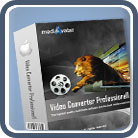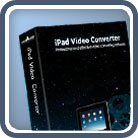iPod Video Converter Mac
- Convert other videos to iPod MP4, H.264, MOV
- Convert HD videos to iPod video on Mac
- Convert video files to iPod MP3 AAC M4A audios
- Supports TV output now
- Supports multithreading and batch conversion, gives you the highest conversion speed
We have most popular videos available online. Download from YouTube or other sites, or rip from DVD, or shared by your friends. Usually they are in FLV format, or they are in different resolution. If we want to play them on our iPod which only supports MPEG and MOV videos, how can we deal with it?
Now, we have mediAvatar iPod Video Converter Mac, the most complete and easiest iPod converter solution. It can convert video for iPod from most popular video formats like AVI, MPEG, WMV, MOV, RM, RMVB, ASF, VOB, 3GP, H.264/MPEG-4 AVC video. Additionally, this is also an iPod music converter, it is easy to convert popular video/audio formats into iPod AAC, MP3 and M4A. This Mac iPod Video Converter supports all iPod models - iPod classic, iPod nano, iPod classic, iPod shuffle, iPod touch even Apple TV. According to the screen size, the converter prepared video profiles for different iPod models, and it also allows you to change the default settings to meet specific needs. Only one click you will get special and standard iPod video and audio, why wait!
 Output Device(s) & File Format(s) Support
Output Device(s) & File Format(s) Support
Output Devices Supported | |
IPod, iPod nano, iPod classic, iPod shuffle, iPod touch | |
Input File Formats Supported | |
| Video | AVI, MPEG, WMV, MP4, FLV, MKV, QT, YUV, DAT, H.264/MPEG-4, DivX, XviD, MOV, RM, RMVB, M4V, VOB, ASF, 3GP, 3G2, SWF, H.261, H.264, DV, DIF, MJPG, MJPEG AVCHD Video (*.mts, *.m2ts), H.264/MPEG-4 AVC (*.mp4), MPEG2 HD Video (*.mpg; *.mpeg), MPEG-4 TS HD Video (*.ts), MPEG-2 TS HD Video (*.ts), Quick Time HD Video (*.mov), WMV HD Video (*.xwmv), Audio-Video Interleaved HD Video (*.avi) |
| Audio | MP3, WMA, AAC, WAV, M4A, AC3, MP2, SUN AU Format |
Output File Formats Supported | |
| Video | MPEG, MP4, MPEG-4, MOV |
| Audio | MP3, M4A, AAC, WAV, AIFF |
| Image | BMP |
Download mediAvatar iPod Video Converter Mac for free now. You will always have stuff to feed your iPod from now on.




 Output Device(s) & File Format(s) Support
Output Device(s) & File Format(s) Support