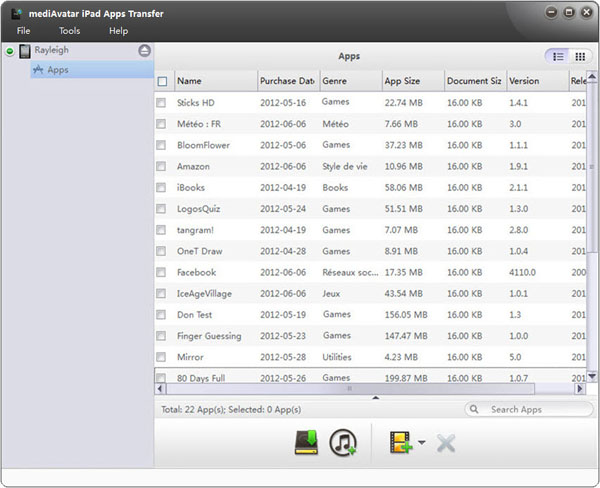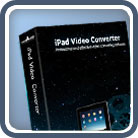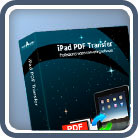iPad Apps Transfer
- Copy apps from iPad to PC or iTunes for backup
- Transfer applications from computer to iPad without iTunes
- Add, save and delete to manage app documents
- Support all iOS version, including iOS 4.2, iOS 4.3, iOS 6
- All iPad, iPad 4, iPad mini and iPhone 5 supported
Install too many applications on your iPad and hard to manage? MediAvatar iPad Apps Transfer could be the right software for you to manage your apps on your iPad. MediAvatar iPad Apps Transfer enables you to transfer apps between iPad and computer, it also supports transferring apps from iPad to iTunes, backing up iPad apps to PC, deleting apps on your iPad or moving the apps back to iPad as the perfect iPad apps management software.
With MediAvatar iPad Apps Transfer, you can also add, save and delete the app documents for iPad apps.
 Output Device(s) & File Format(s) Support
Output Device(s) & File Format(s) Support
Output Devices Supported: | |
iPad Wi-Fi, iPad Wi-Fi+3G, iPad 16GB, iPad 32GB, iPad 64GB, iPad 2, the new iPad, iPad 4, iPad mini, iPad mini with Retina display, iPhone 5 |





 Output Device(s) & File Format(s) Support
Output Device(s) & File Format(s) Support