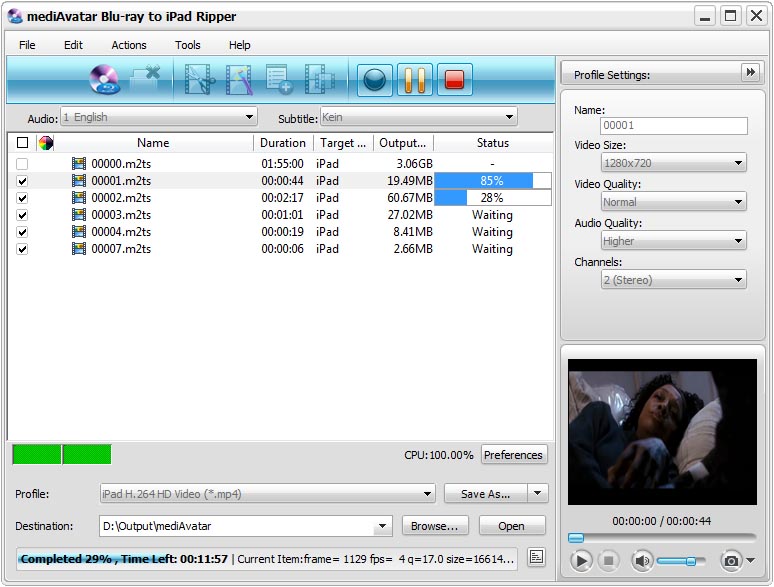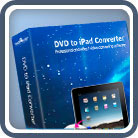Blu-ray to iPad Converter
- Rip blu ray movies and convert M2TS to iPad MP4
- Copy blu ray movies to iPad with high-definition quality
- Extract soundtrack from blu ray movies and convert blu ray to iPad music
- Clip/crop/merge/split blu-ray movies
- Add and adjust blu-ray movie subtitles, effects and watermarks
Take your favorite blu ray movies with your iPad? Not a joke. All you need is just the mediAvatar Blu-ray to iPad Converter, which excites blu-ray movie fans with the ability to rip blu ray movies and convert blu-ray M2TS to iPad H.264 HD movies, or H.264, MPEG-4, MOV videos. Meanwhile, you can also extract soundtracks from blu ray movies and convert them into iPad music files.
With the utilization of video clipping, merging, splitting, cropping, effect adjusting and many more, you can convert blu ray to iPad movies with customized effects you want.
 Output Device(s) & File Format(s) Support
Output Device(s) & File Format(s) Support
Output Devices Supporteded |
|
| iPad 2, iPad 1gen | |
Input File Formats Supported |
|
| Blu-ray Discs (.m2ts) | |
Output File Formats Supported |
|
| Video | H.264 HD, H.264, MPEG-4, MOV |
| Audio | AAC, AIFF, M4A, MP3, WAV |



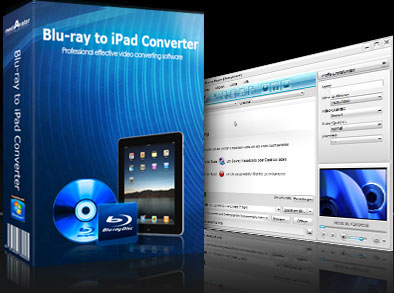


 Output Device(s) & File Format(s) Support
Output Device(s) & File Format(s) Support