Video Converter: How to convert AVI to MPEG and MPEG to AVI videos?
- Things you may need: Video Converter, or AVI MPEG Video Converter
How to convert AVI to MPEG and MPEG to AVI videos? mediAvatar has two choices for you: mediAvatar Video Converter and mediAvatar AVI MPEG Video Converter, which both support AVI and MPEG as input and output formats, enabling users to convert AVI to MPEG fast and easily. Besides convert AVI to MPEG, both AVI MPEG video converter can also convert MPEG to AVI, convert AVI to other video formats and convert MPEG to other video formats. The difference between Video Converter and AVI MPEG Video Converter is, Video Converter can clip & merge AVI videos to a single MPEG video and edit AVI video effects but AVI MPEG Video Converter can not merge several AVI videos to a MPEG video.
Below we're going to show you how to convert AVI to MPEG and convert MPEG to to AVI with mediAvatar Video Converter in details step by step.
Download, install and launch mediAvatar Video Converter, then start converting AVI to MPEG.
Step 1: Load AVI videos into this AVI to MPEG video converter
Drag and drop AVI videos you want to convert into this AVI to MPEG converter, or click on "Add File(s)" button on the toolbar or "File > Add File(s)..." menu option to load AVI video files. Or click "File > Add Folder" menu option to choose a folder and load all the AVI videos in this folder into this AVI to MPEG video converter.
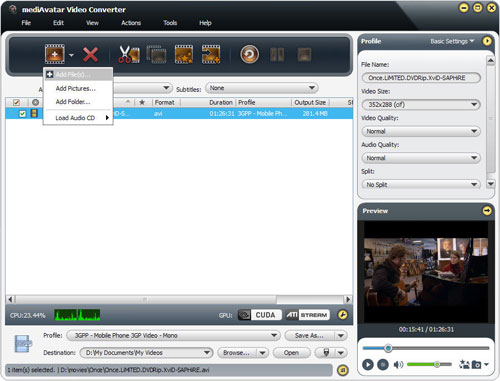
Step 2: Choose MPEG as output format
Click to open "Profile" drop-down list below the file list, and choose MPEG-1, MPEG-2, MPEG-4 or other video formats as the output format from "General Video Format" category.
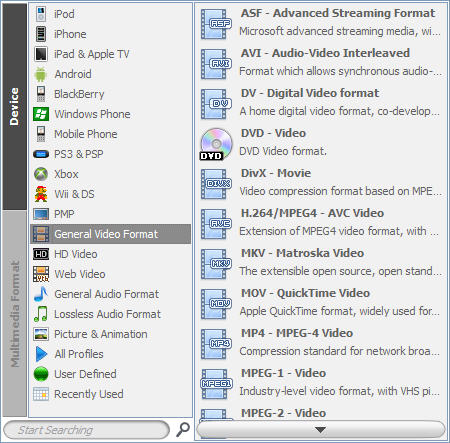
To merge several AVI videos to a single MPEG file, select the AVI videos you want to merge in the file list and click "Merge Selected Item(s)" button on the toolbar to merge these AVI videos.
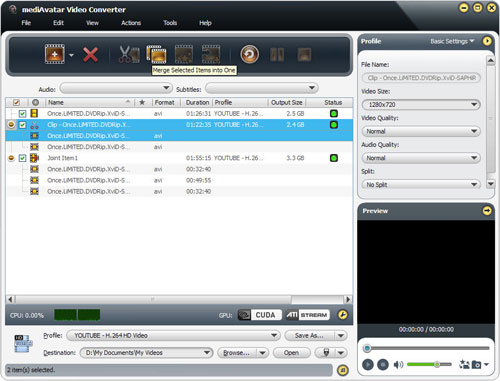
Besides, if you want to create a video with transitions, double click the joint item or select the joint item then click "Edit Joint Item" on the toolbar, the "Joint Item" window appears, in which you can check "Enable Transitions" option and select the transition you want from the transition list. For more info about "Merge", refer to Video Converter's detailed product guide.
Step 3: Convert AVI to MPEG
Ready to convert AVI videos to MPEG now? Check all the AVI videos you want to convert, then click "Convert Checked Item(s)" button on the toolbar to start converting these AVI files to MPEG!
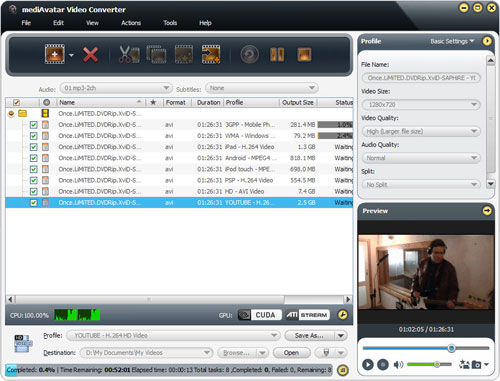
See, so easy to convert AVI video files to MPEG with mediAvatar Video Converter in only 3 steps! However, this video converter gives you more! To explore more about this video converter, move on to Video Converter's product tour.
Want to have a trial of this AVI to MPEG converter now? Go to this mediAvatar Video Converter to get a free trial version and explore more!
More tips you may be interested in:



