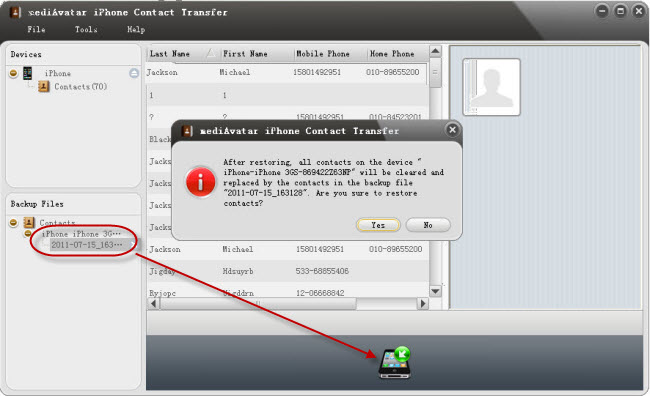iPhone 5 Contacts Transfer - Backup, export contacts to iPhone 5
iPhone 5 is coming. mediAvatar team keeps researching and developing the related iPhone programs and will soon update iPhone contact transfer to support the new iPhone 5. Let's take a look of the new version in advance:
- Support iOS 5 and coming iTunes 10.5
- Backup and export iPhone 5 contacts to computer
- Restore iPhone 5 contacts from backup file
- Export Yahoo!, Google, Outlook and more contacts to iPhone 5
- Conveniently manage and edit contact in iPhone 5
Let's see how will iPhone 5 contacts transfer help you back up and restore contacts:
Backup iPhone 5contacts to computer- in two ways
- Backup your iPhone5 contacts to filesCheck the contact items you want to backup and click the "export to csv or vcard" button
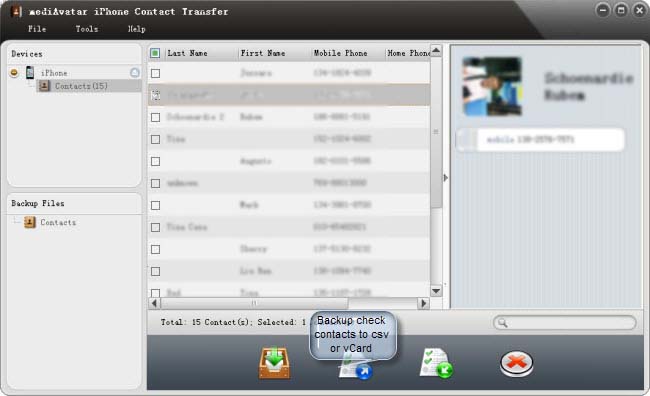
Then choose which file type you would like to backup to.
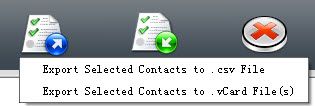
The backup file that can be imported to your iPhone in future and also you can import to Yahoo Address, google contacts, yahoo address book, outlook, window address book, and other mobile phones. - Backup iPhone 5 contacts to mediAvatar backup file

One click to back up all the iPhone 5 contacts to mediAvatar backup file. The created backup file would show on the left node, you can open and edit the file even without iPhone connected.
Restore and import contacts to iPhone 5
- Import contacts from CSV, vCard files
Click and choose the CSV, vCard files you want to import to iPhone 5, and then you will add the contacts to your iPhone 5.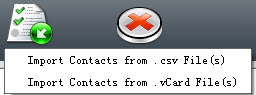
- Restore iPhone 5 contacts from backup file
Check the created backup files and click the "restore" button to restore the iPhone 5 contacts. after restored, all contacts in the connected iPhone will be cleared and replaced